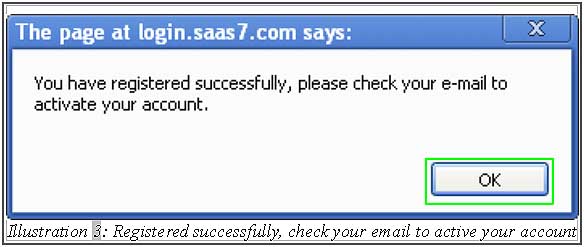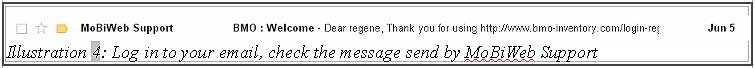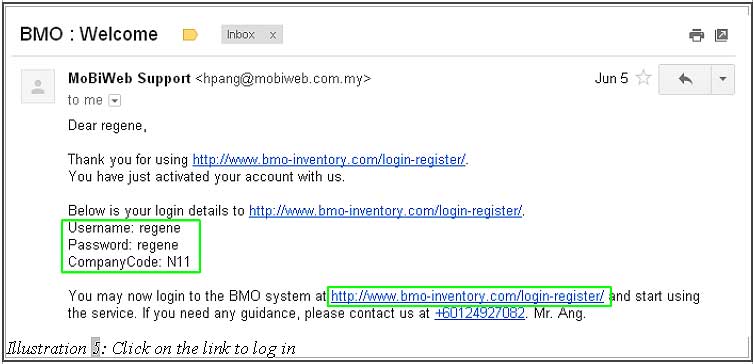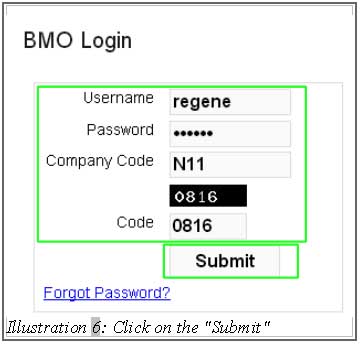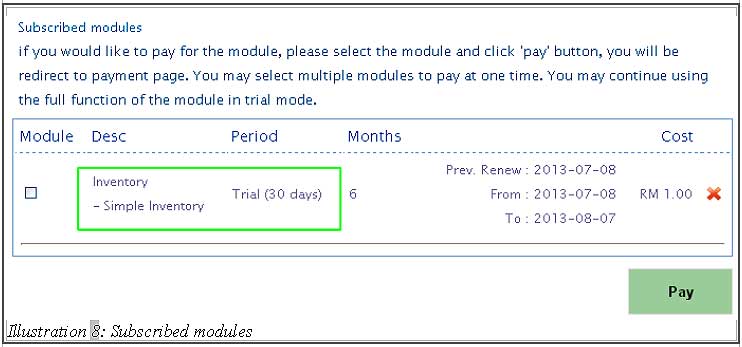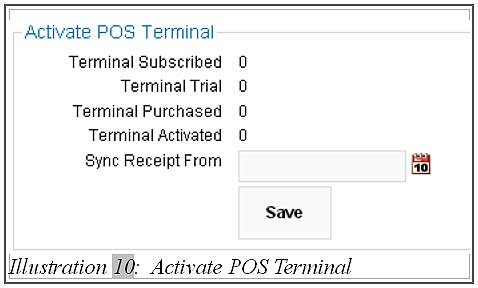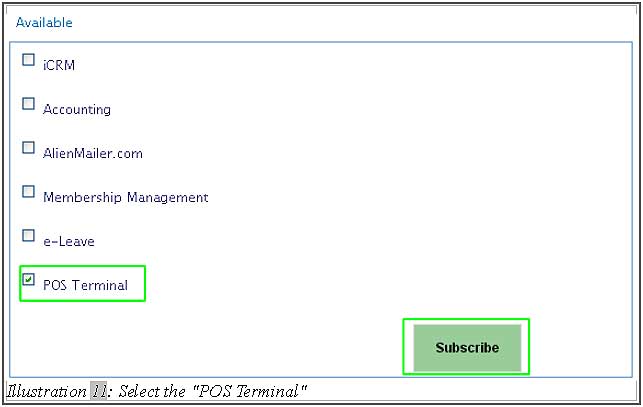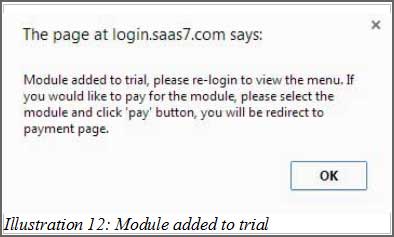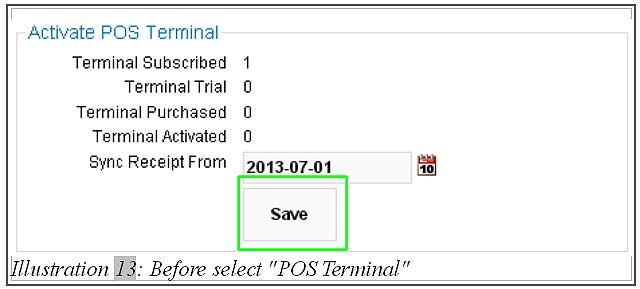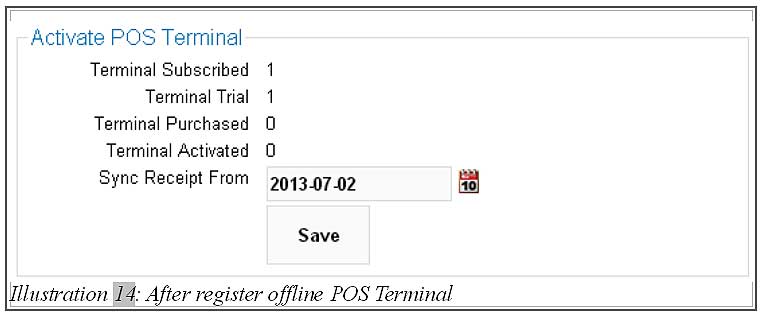BMO\’s Point of Sales System Malaysia recommends you to set up your online POS system with inventory management module to enhance your offline POS terminal\’s capability to:
- Track your products
- List out your products from inventory (real-time)
- Track inventory quantity accurately
- constantly update quantity at hand
- Provide inventory restock alert
- and many more!
Below is a short tutorial on how to register a simple inventory account with offline POS Terminal.
1. Logon to our BMO website, then go to \”Register\”.
2. Fill in all the details (company Name, company code, user name and etc.). Before clicking on “Submit” button, remember to select the Inventory in Module and the duration for trial. (You can also select other modules that suit your needs like POS Terminal, iCRM, e-leave, Membership Management, Accounting, AlienMailer.com).
3. Go to your email account to check for the BMO account activation. Remember that username, password and company code are very important because you cannot change the username and company code after completing the registration step. Then, click on the link to login.