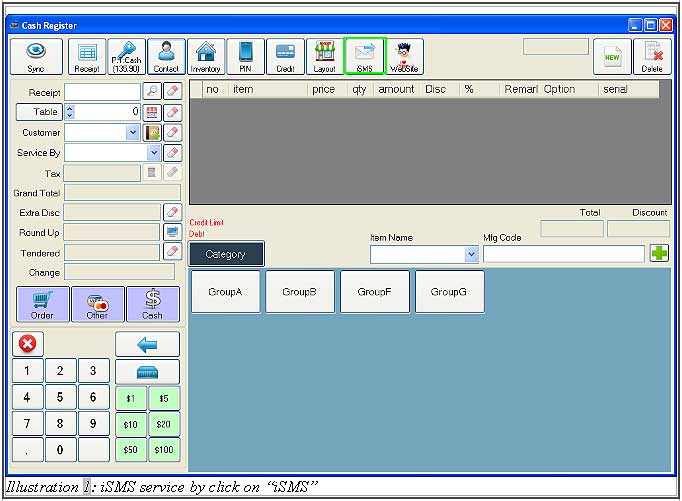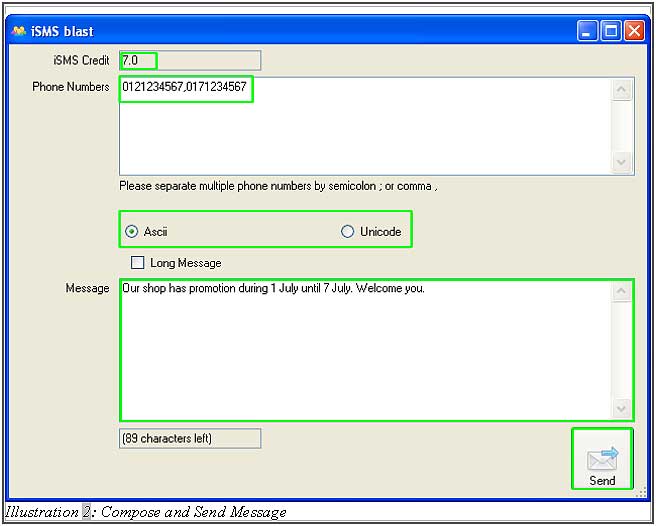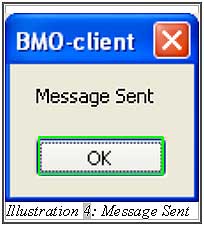Besides keeping records of your daily transactions, POS Market’s online POS system and offline POS terminal also allow you to use iSMS bulk SMS features to send text messages to your customers to promote your product and launch your SMS marketing campaigns.
1. First, click on “iSMS” button.
2. Then, the iSMS blast screen wil be shown as below.
2.1 Before sending any message, make sure that you have enough credits.
2.2 Then, insert phone numbers.
2.3 Choose the message type either ASCII or Unicode
2.3.1 ASCII is for normal language (e.g. English).
2.3.2 Unicode is for Chinese, Japanese and other unique language.
2.4 Write message.
3. Click on “Send” button to send the message.
4. A confirmation message will be pop up. Click on “OK” to send the message else click “Cancel” to discard your current action.