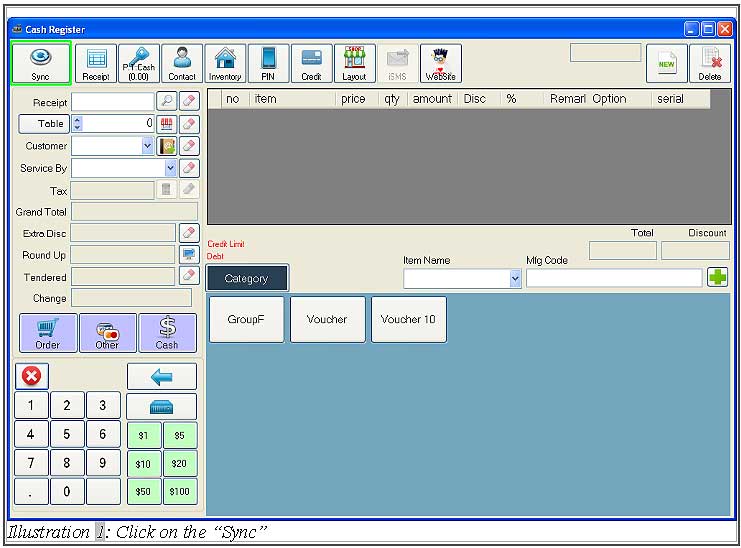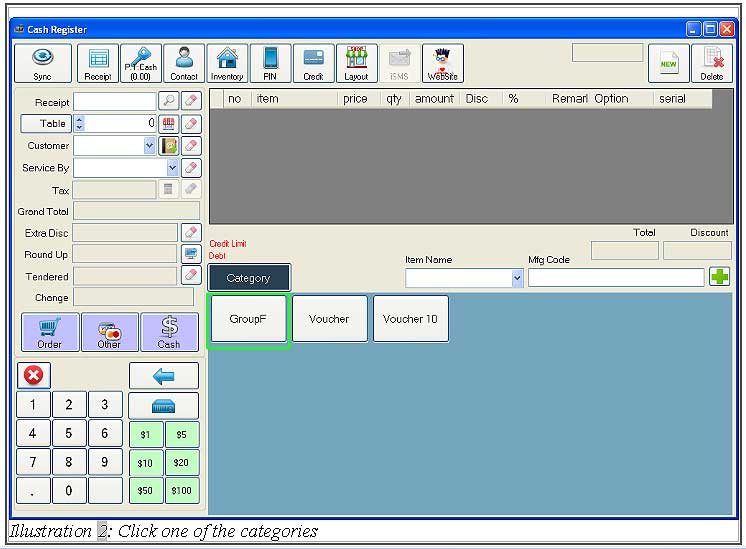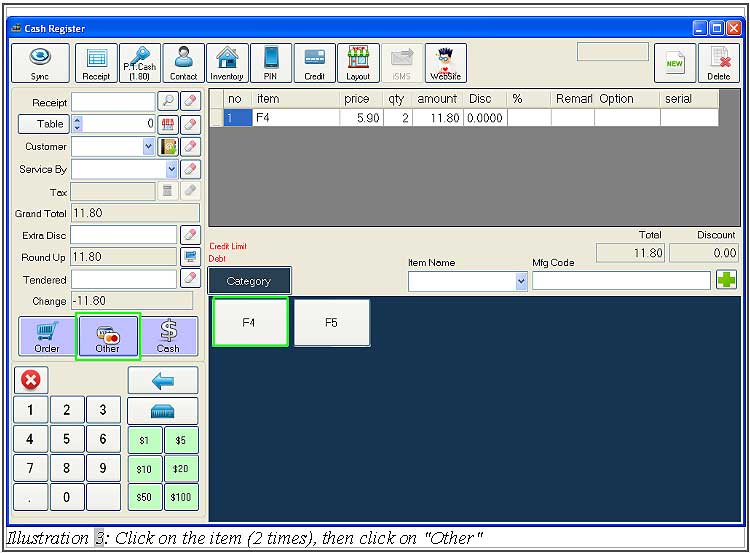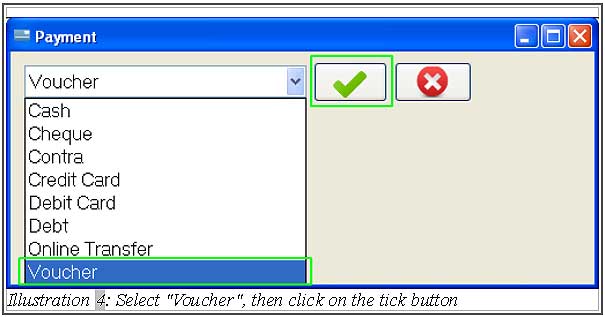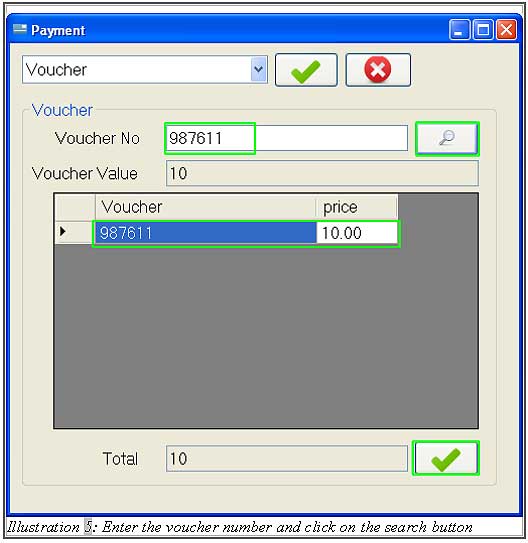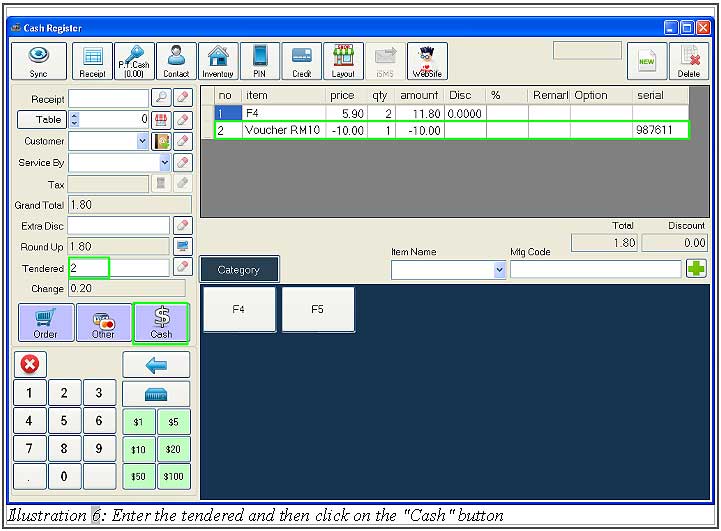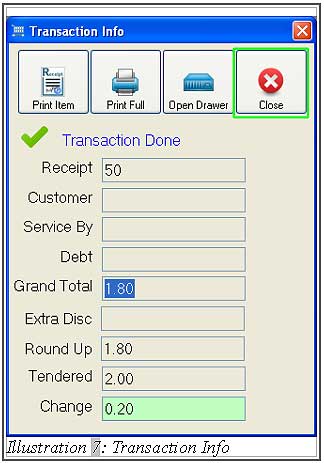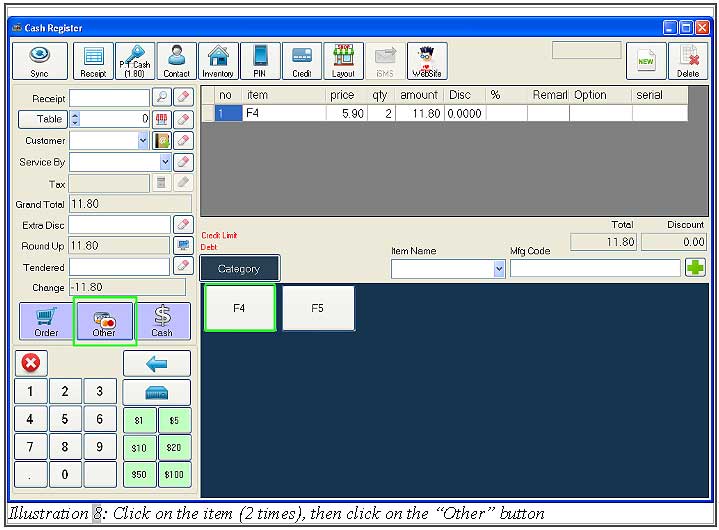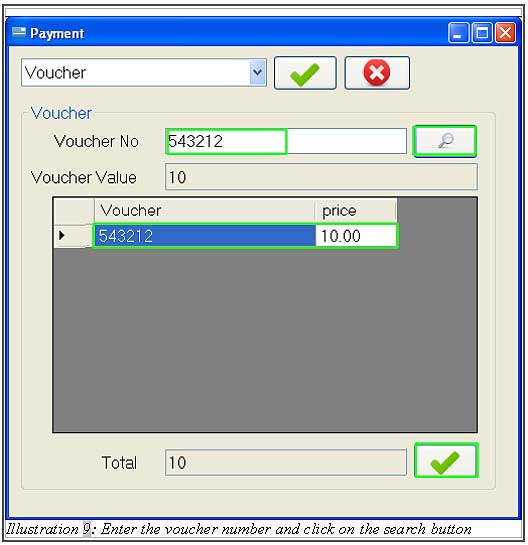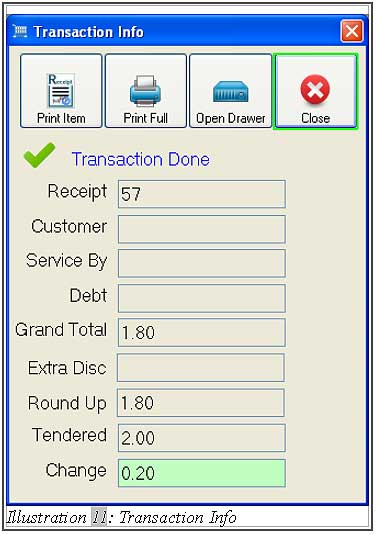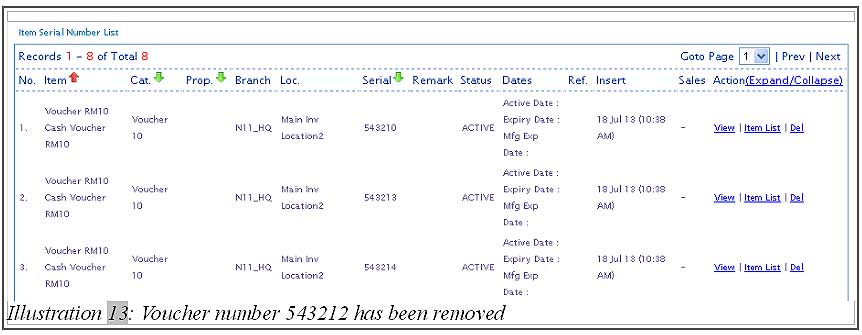1. After you have logged in your offline POS terminal, click on “Sync” button to synchronize the data from Online BMO System before you start to use it.
2. After the offline POS terminal is completely synchronized, you may request to log in again. Then, select one of the categories as shown below.
3. Select one of the items, then click on the “Other” button to choose other payment.
4. Select voucher to make payment, then click on the “tick” button.
5. Fill in the voucher number (serial number in online pos system) and click on the “search” button. If the voucher is valid, the system will display the voucher value. After that, click on the “tick” button to proceed.
6. You can insert cash amount in “Tendered” section if customer wants to pay with cash and voucher. After that, click on “cash” button after keying the value.
7. If the transaction is complete then it will prompt “Transaction Info” form. To close it, click “Close”.
8. You are recommended to sync so that the voucher number (serial number) will be removed in BMO online point of sales system.
3. Select “Voucher” then fill in the voucher number(serial number in online) and click on the search button. If the voucher is valid, the system will display the voucher value and add in the voucher. After that, click on the “tick” button to proceed.
4. After adding the voucher, if customers need to pay the tendered amount using both cash and voucher, then they can use the voucher first and then pay the balance in cash. Insert both cash amount and voucher in “Tendered” section. Then, click on the “Cash” button.
5. If the transaction is complete then it will prompt “Transaction Info” form. To close it, click “Close”.
6. Without clicking on “Sync” button, the voucher number (serial number) will automatically be removed. User can log in to BMO online account, then go to “Item > Item > Item List” and click on the “S/N” of the Voucher to check for the serial number.
7. In “Item Serial Number List”, the serial number 543212 is removed from the Online POS system’s list because that voucher has been used to make payment.