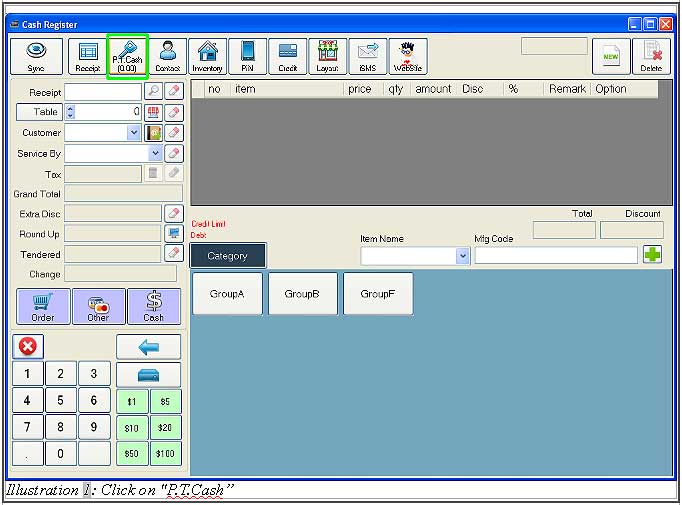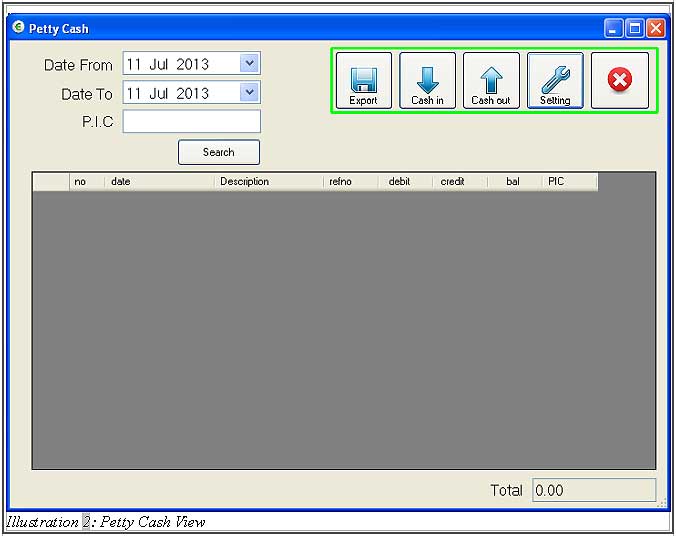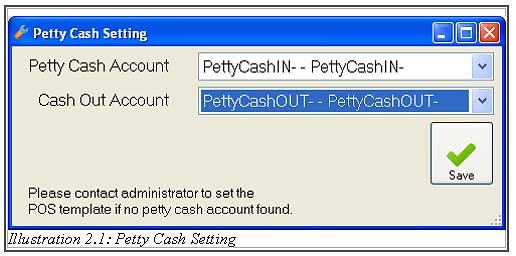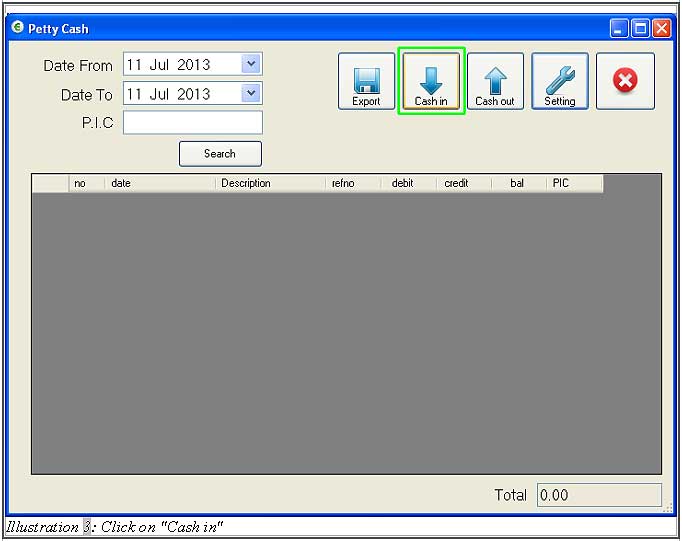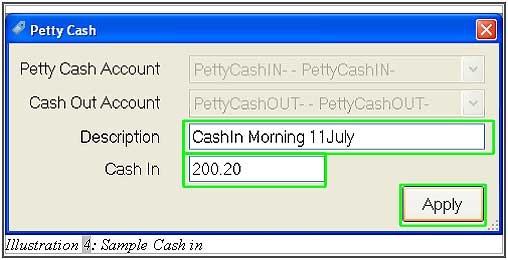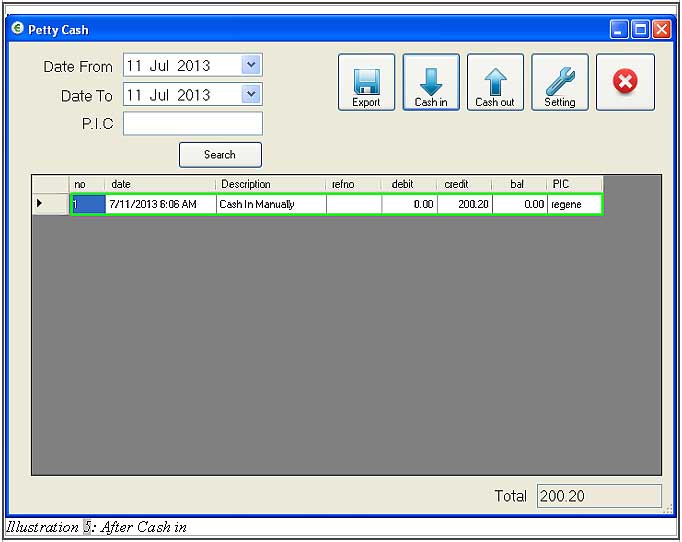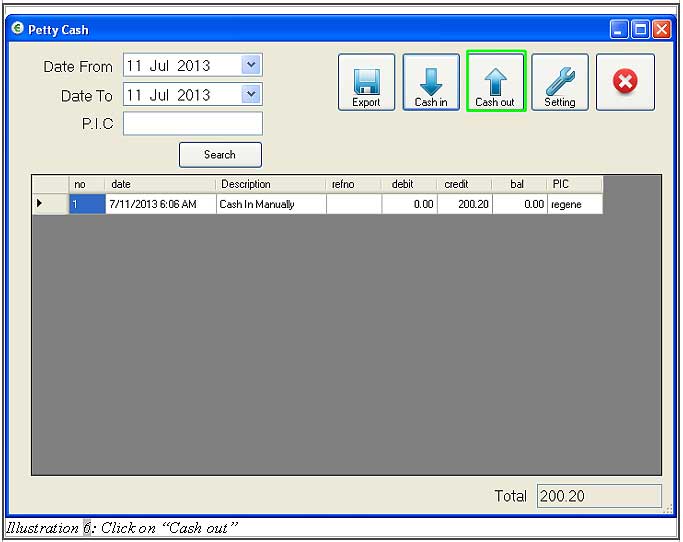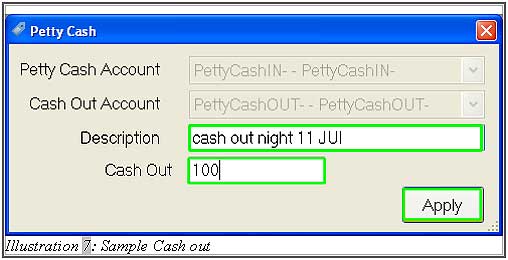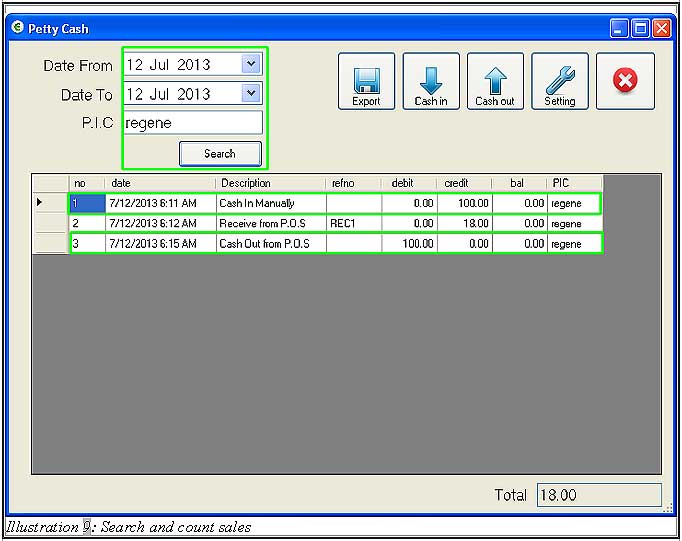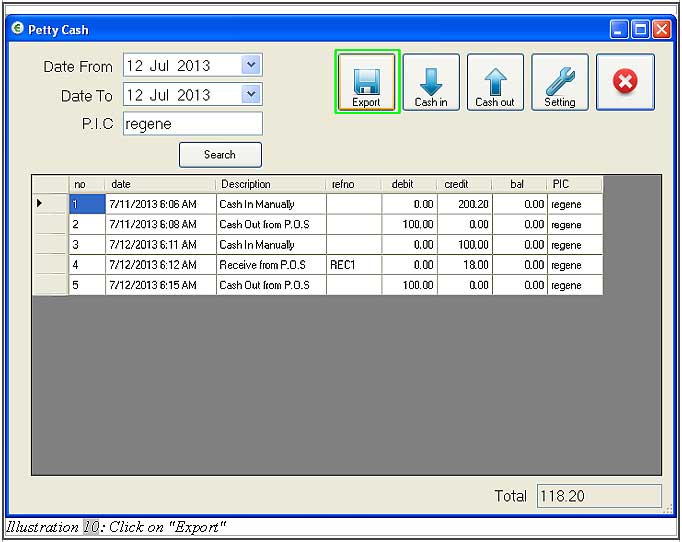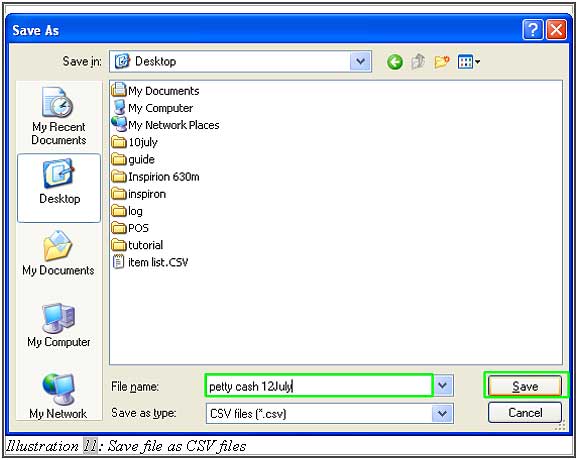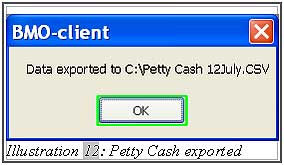Petty cash is a collection of cash from customer’s payment, and it is recorded in offline POS terminal after making sales. Only payment made by cash will be stored in Petty Cash. The record in the petty cash can be searched by day.
Below is a simple guide on how to use your offline POS terminal’s petty cash.
1. Click on “P.T.Cash” button.
2. Below are the windows of Petty Cash. You will able to see a search panel, 5 button and a list of petty cash. First button is export, second is cash in, third is cash out, forth is setting, fifth is close. Please make sure that user has to setup the setting of the Petty Cash after clicking on “Setting” button as shown in Illustration 2.1.
7. You will be able to search the cash transaction by using date or person in charge. As you searched using Person In Charge, you can trace employee sales.
Reminder: When you want to count actual sales, which is just only the sales without any manual cash in amount, then you have to cash out the amount that has cashed in to count their daily sales. For example, user has cashed in transaction at morning, he/she has to cash out the cash In amount during morning to count their daily sales before closing.