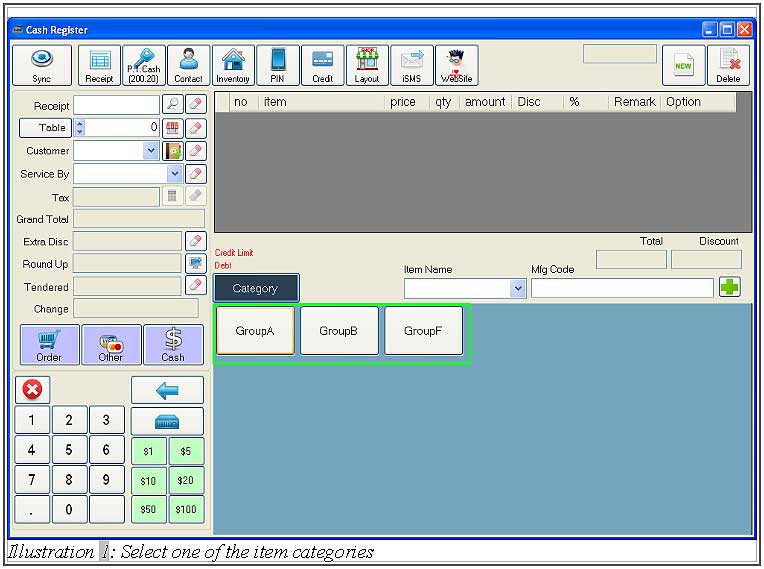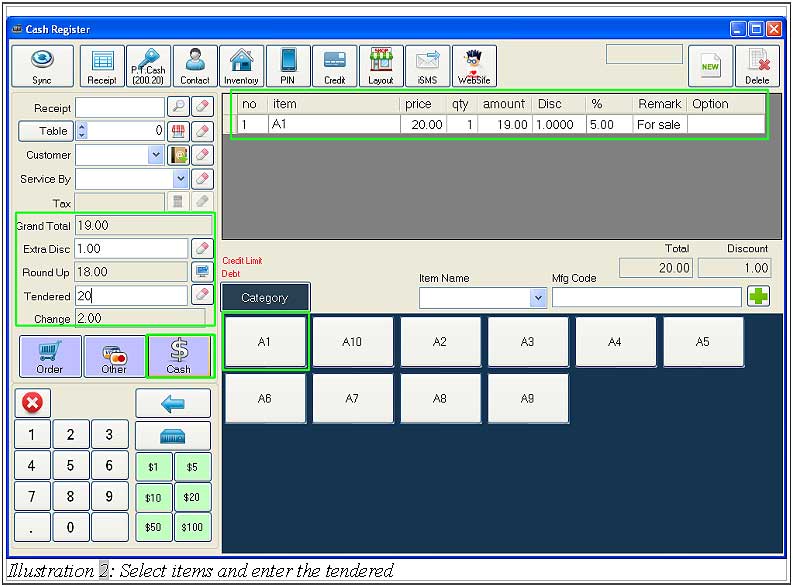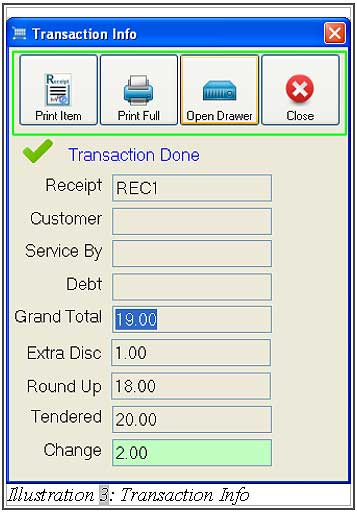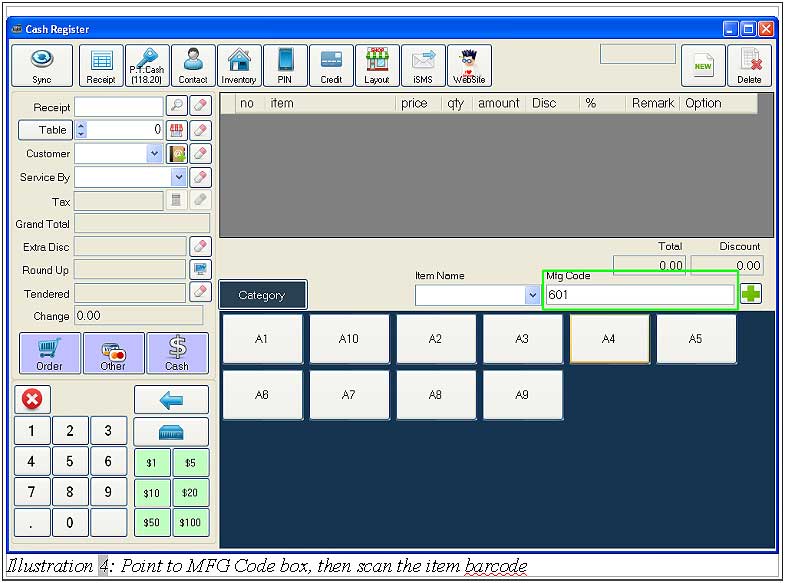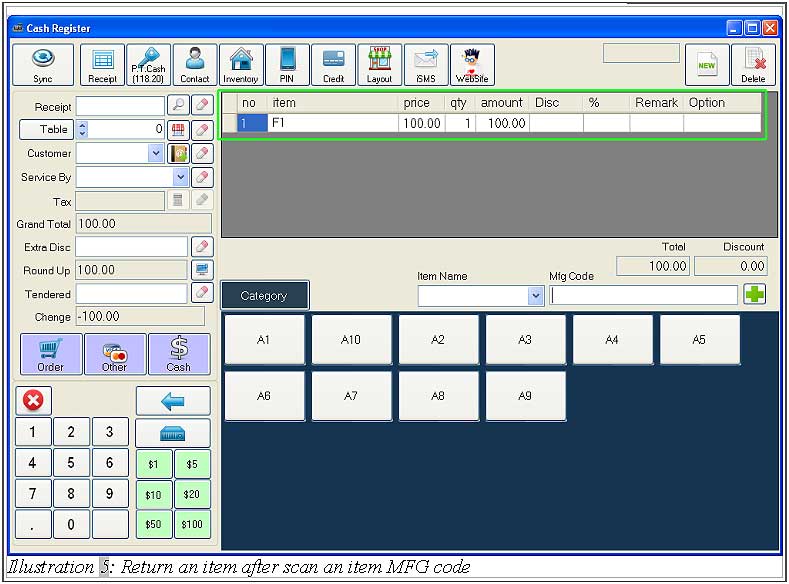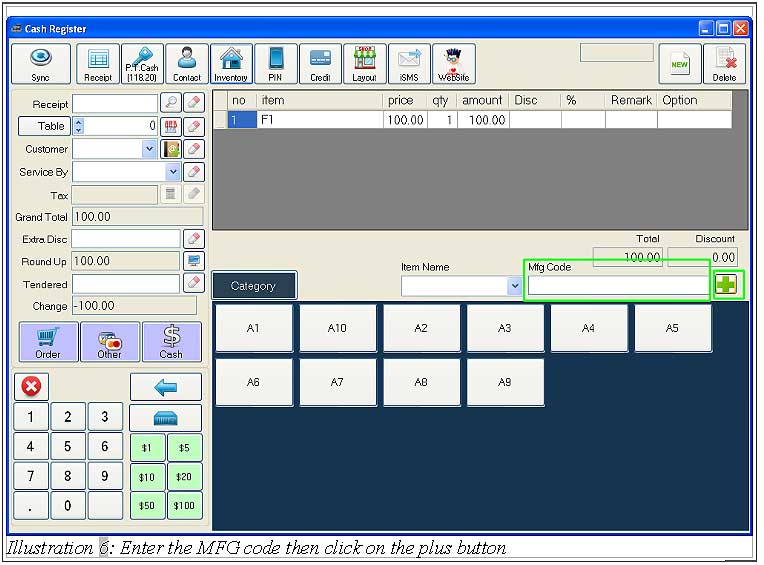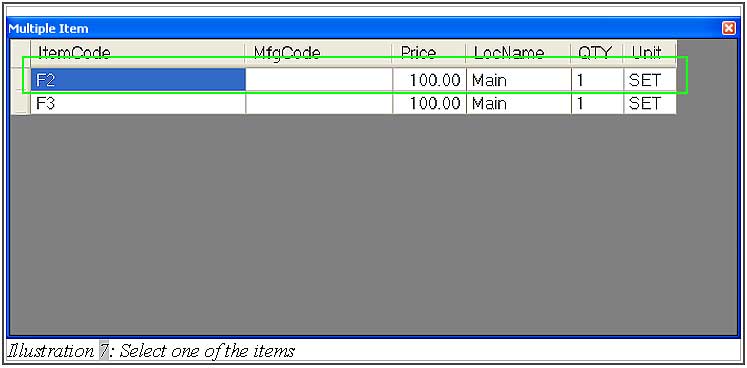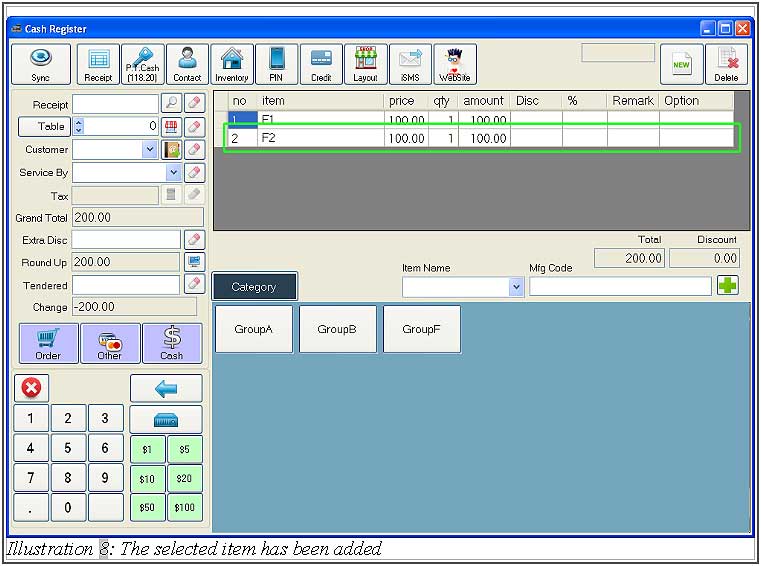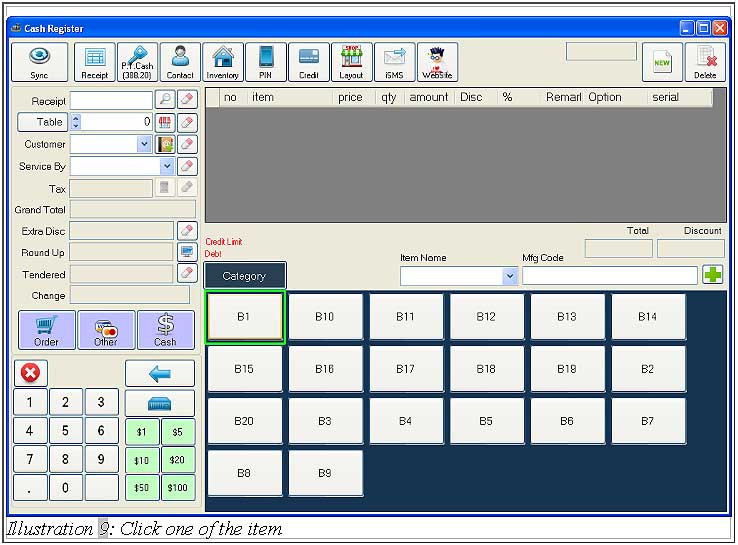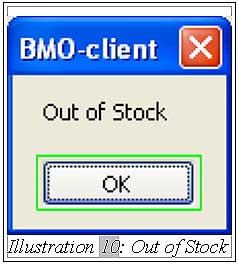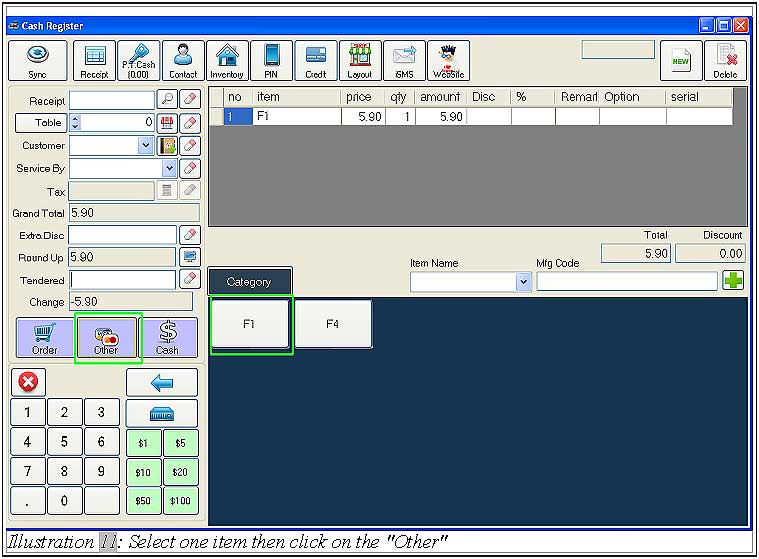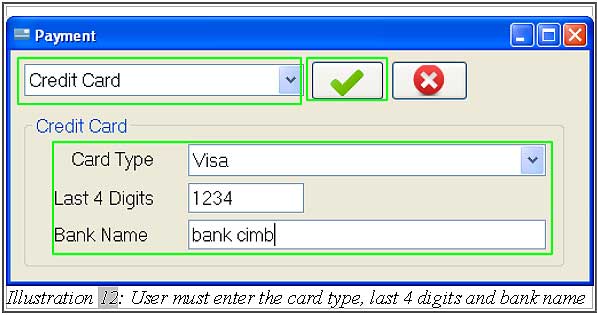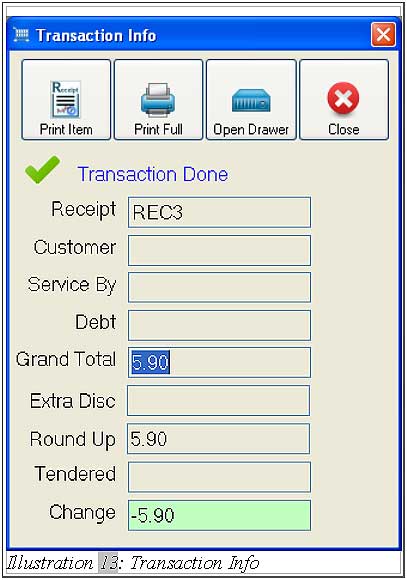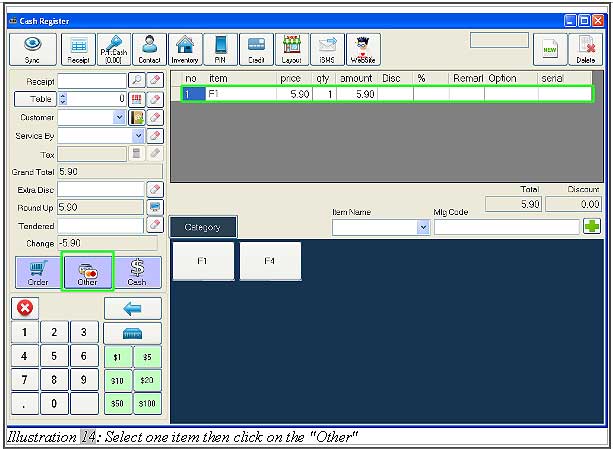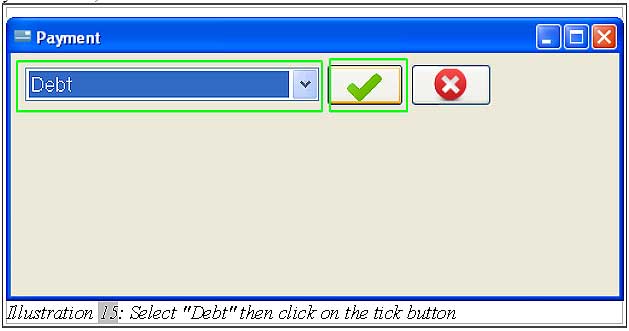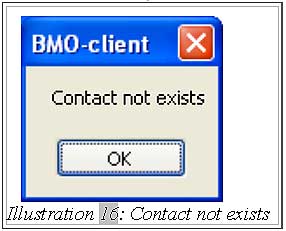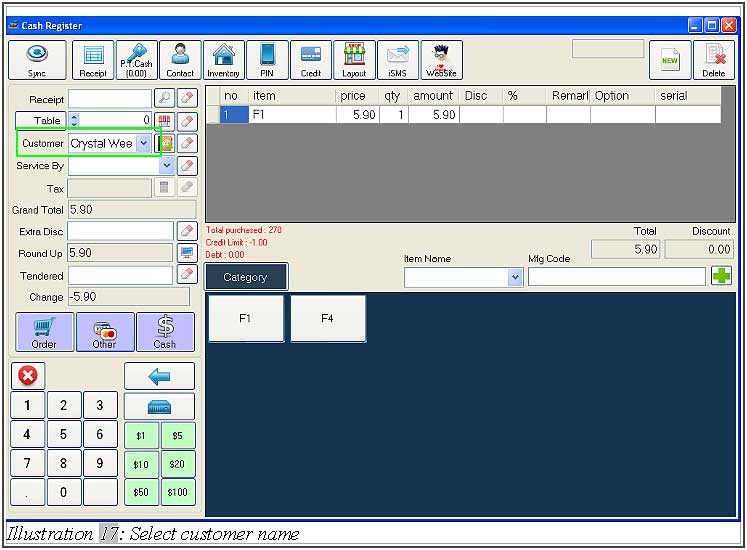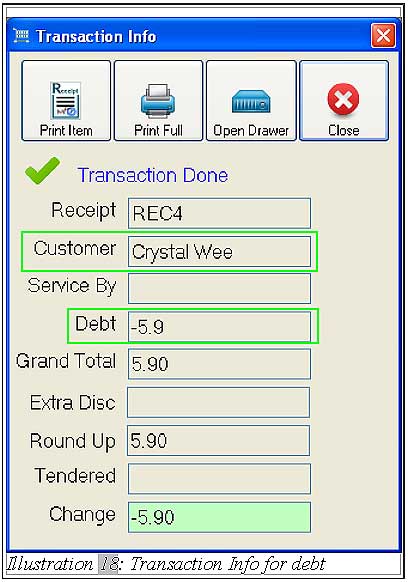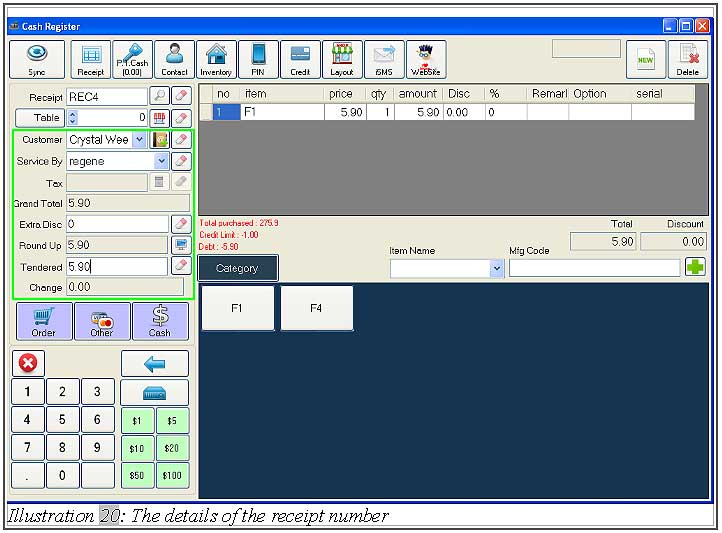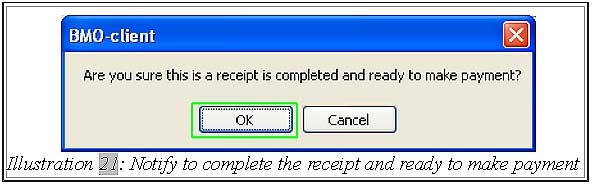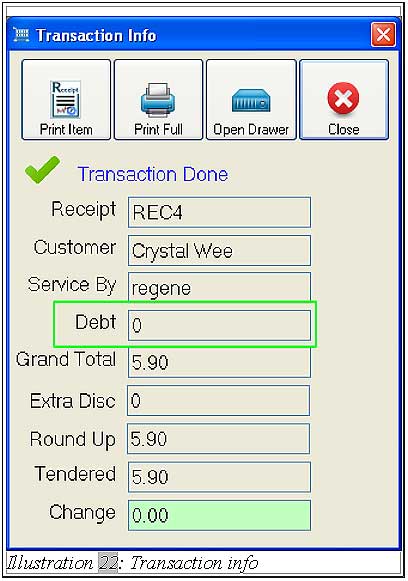A. How to make a simple transaction by using cash
In POS Market Malaysia, all cash sales will be tracked and recorded into the point of sales system. If your business is doing the cash transaction, it will be considered as cash sale. Cash sale can only be issued when full payment is made by your customers.
This tutorial will demonstrate on how to make a simple transaction in offline POS Terminal.
A. How to made a simple transaction by using cash
B. How to use barcode scanner to scan MFG code
C. How to use other to make payment
D. How to use debt to make payment
2. Then, select the item you want to buy. Once you have selected the item, the “Grand Total” will keep on increasing.
3. Insert tendered (the amount of cash received from customer). If customer tendered an amount more than the grand total, there will have some change for the customer.
4. Click on “Cash” button.
5. Then, the transaction info will pop up. If the “Receipt Print Copy” in the setting of offline POS Terminal is 0, user can choose to print item, print receipt, open cash drawer or close the transaction.
| Details of the transaction info form | Description |
|---|---|
| Print item | To print the receipt with item name and quantity without total price and address |
| Print full | To print full receipt include the item name, quantity, price, grand total and so on |
| Open drawer | Open the cash drawer without printing the receipt |
| Close | Close the transaction info form |
B. How to use barcode scanner to scan MFG code
In Simple POS System, you can use a barcode scanner to scan the item barcode into “Manufacturer Code” section. By using a barcode scanner, you can speed up the item searching and record processing. So, it is very easy and convenient.
1. On the cash register window, you can click or select the Manufacturer Code text field. Then, scan the item barcode using the barcode scanner. If a message “Item not exist” pop up, it means that the item MFG code does not in your inventory.
2. If the item does exist in your inventory, the barcode serial number will be filled into the Manufacturer Code text field and the item will then be automatically added as shown below.
C. How to use other to make payment
Customer can choose other to make their payment in offline POS Terminal. The other payment included credit card, debit card, debt and voucher.
1. You can use other payment to pay without entering tendered amount unless you pay by using cash. After select the item, click “Other”. It is shown in Illustration below.
D. How to use debt to make payment
1. Debt is allowed in offline POS Terminal, so that customer can choose to make the delay payment. Select item(s), then click “Other”. If customer pays some cash and some from debt, user can insert certain amount of cash into “Tendered”.